 |
 |
 |
|
advanced - Step 2: set GOE minimum and default |
|
| | |
|
A default assists users in assigning a guarantee of existence during
the publishing process. The GOE minimum ensures that no fact is
published without a guarantee of existence.
Procedure:
|1| Click on the checkbox next to default.
|2| Choose a date or period of time. (You can see the current maximum at the top in the system info).
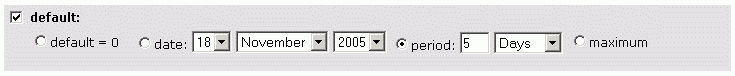
|3| If required, click on the checkbox next to the set minimum
|4| Choose a date or a period of time.
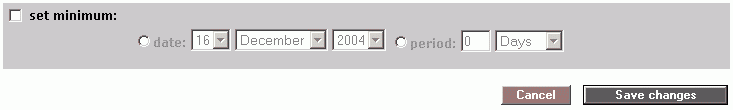
|5| Click on Save changes
|
|
|
|
|
|
|
|

