After clicking "Users management" an overview of all users will be displayed with the following information:
- username (click the link to see the user's profile)
- first and last name of a user
- date of registration
- information about last login - if there is no information, then the user has never logged in into the platform
- information about membership of groups in details - Here you can see the number of groups that the user is member of. Roll over the groups icon to see their names. Furthermore, if you click on "edit" you can easily change the membership of this user to the groups and subgroups.
- possibilities to edit :
1) Edit the profile - here you can change the personal information about a user such as first name, last name, birthday, etc.
2) Edit the password - Please, note that after first log in with changed pasword the user will be prompted to set new one.
3) remove the user - removing a user will remove him from the main and all other groups, but will not delete the user from the system.
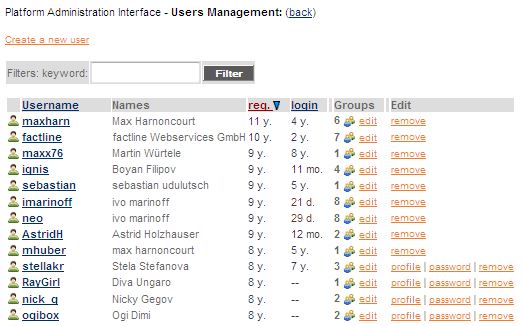
In this form you can also register new users on your platform. In order to do so, please, follow the steps:
- Click on "Create a new user"
- Fill in all required fields for the registration (the mandatory fields are marked in bold)
- Click on "Create user"
|

