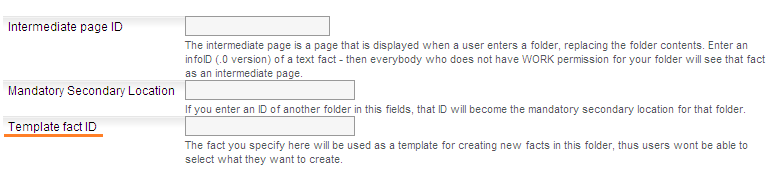- BenutzerInnenhandbuch
- Release Notes
- FCS Glossar
- Letzte Änderungen
-
- Schreiben sie uns ein Email
- Oder rufen Sie uns an! +43 (1) 218 85 03 - 18
Home > Struttura > English > Manuals > User Maunal > Create Content > How to create folder templates
| |||||||||||||||||||