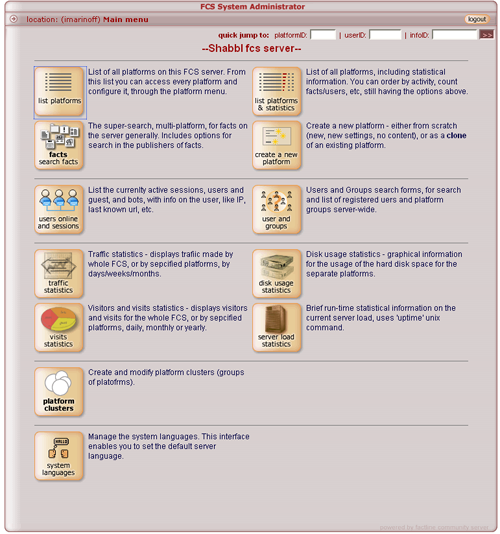There are two possibilities for navigating in the s-admin interface:
quick jump menu You can specify a platform id, user id or info id for a quick access to the desired interface menus.
main menu From the s-admin main menu you can select to:
- view a list of all the platforms on the server
 more more
- view a list of all platforms on the server and their statistics
 more more
- open the search "Super Search" for facts interface
 more more
- open the interface for creating a new platform or cloning an existing one
 more more
- view users and sessions statistics
- explore and edit the existing user groups
- view the traffic statistics
- view the disk usage statistics
- view the visits statistics
- view the server load statistics
- create and modify platform clusters
 more more
- manage the system languages
 more more
Below the main menu there is a help button. If you click on the help button, a pop-up window with information about the area you are working in opens.
|