In the course of time, more and more users will register on your
platform. These users are automatically added to the "platform main
group", however they have to be assigned to additional groups.

How do I know that a new user has registered? - The system can notify you via e-mail as soon as a new user has registered. For further details see chapter "Create/edit e-mail templates".
In order to add (new) users to one group, proceed as follows:
|1| Choose "Groups & Users" from the main menu by clicking on it.
|2| Click on the modify-button in the row Editing groups.
|3| Now, you see an overview of all groups. Click on the "Users" button next to the desired group.
|4| Now, you see all users who are already in this group. Click on the add/search user-link on the left side
|5| You can search for one particular user,
for all users who have not been assigned to this group or for all
users. "Search for users" starts the search.
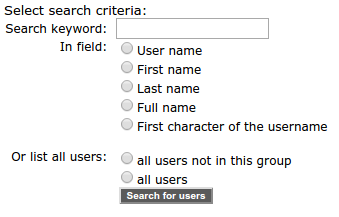
||6| You see a list of results. Users who match your search
request but have already been assigned to the group, are highlighted with a green
check. Select one or more users with a click in the checkbox on the
left and click on "Add to group.

Test users for the individual services - We
recommend to register test users and to assign them
to different groups. This way, you can verify what users of a particular group see (You can use the same e-mail address several times for registering testusers.)
|

